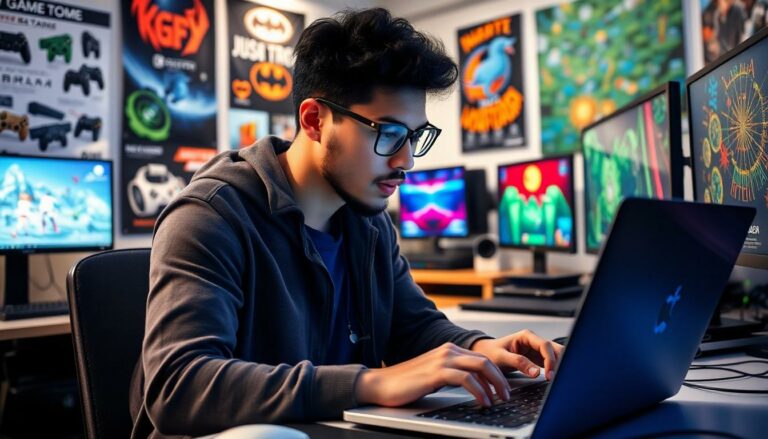Table of Contents
ToggleTwitter’s like a bustling café where everyone’s chatting, but sometimes you want to slide into a more private conversation. Direct messaging on Twitter isn’t just for sharing cat memes or coordinating secret meetups; it’s a powerful tool for networking, connecting with influencers, or even just saying “hi” to that one person whose tweets always make you laugh.
Understanding Direct Messaging on Twitter
Direct messaging on Twitter allows users to send private messages to one another. This function promotes deeper conversations and relationships, differing from public tweets.
What Is Direct Messaging?
Direct messaging, often called DM, enables Twitter users to communicate privately. Users can send text messages, photos, videos, or links directly to another user. This feature is accessible through the Twitter app or website, making it user-friendly. Only the sender and the recipient can view these messages, ensuring confidentiality. Enabling direct messages in a user’s settings allows others to contact them, expanding networking opportunities.
Why Use Direct Messaging?
Direct messaging provides a platform for more personalized interactions. Networking becomes effective when communicating directly with influencers or industry leaders. Quick responses foster timely discussions, making it easier to ask questions or resolve issues. Privacy in conversations is crucial, especially for sensitive topics that require discretion. Users can build relationships beyond the surface level through DMs, creating established connections.
How to Access Direct Messages on Twitter

Accessing direct messages on Twitter is straightforward. Users have two main options: the mobile app or the desktop version.
Using the Mobile App
To access direct messages through the mobile app, users should first open the Twitter application. Next, tapping the envelope icon at the bottom right reveals the direct messages screen. Conversations appear here, allowing users to scroll and select any chat. For new messages, tapping the new message icon in the top right opens a search bar to find contacts. Users can easily start a direct message by entering a username or selecting a user from the list.
Using the Desktop Version
Accessing direct messages via the desktop version of Twitter involves a few simple steps. Users must log into their Twitter account on a web browser. Once logged in, clicking on the envelope icon located on the left sidebar directs users to the messages section. Conversations are displayed, with users able to click on any thread to view the messages. To initiate a new conversation, selecting the “New message” option opens a window to search for users. This method ensures users can connect with friends or acquaintances effortlessly.
Sending a Direct Message on Twitter
Direct messaging on Twitter simplifies private communication, allowing users to engage in more personal discussions. Users can easily connect with others, making it a powerful tool for networking and relationship building.
Starting a Conversation
To initiate a direct message, navigate to the envelope icon on the app or desktop. After selecting it, users can tap or click on “New Message.” A search bar appears, enabling users to type the username of the contact they wish to message. Upon selecting the recipient, a chat window opens where users can compose their message. Including text, photos, videos, or links adds depth to the conversation. Engaging in a friendly greeting or mentioning a shared interest can help establish a connection from the start.
Responding to a Direct Message
Upon receiving a direct message, users will see notifications in their inbox. To respond, simply click the conversation from the direct message list. A reply box appears, allowing users to type their response quickly. Interaction can include answering questions or continuing a previous topic. Acknowledging the sender’s message shows appreciation and fosters ongoing dialogue. If the conversation strays into sensitive topics, it’s essential to maintain confidentiality. Users can add emojis or gifs to create a more engaging response.
Best Practices for Direct Messaging
Direct messaging on Twitter requires thoughtful consideration to ensure effective communication. This section highlights best practices to enhance user interactions.
Crafting a Polite and Concise Message
Politeness is essential when initiating a direct message. Start with a friendly greeting and address the recipient by name, creating a positive tone. Brevity is crucial; aim to express thoughts clearly and avoid lengthy paragraphs. Busy professionals appreciate succinct messages that get straight to the point. Always include crucial information upfront to facilitate a quick response. Additionally, sign off with a courteous closing remark to maintain a professional impression.
Knowing When to DM vs. Public Tweet
Understanding the context is vital for choosing between direct messaging and public tweeting. Use DMs for sensitive topics or when privacy is necessary. For example, sharing personal information or discussing business proposals often warrants a private conversation. Conversely, public tweets work best for general announcements or engaging with a wider audience. Observing the type of conversation can guide the decision. When in doubt, prioritize privacy in professional interactions, ensuring a more focused dialogue.
Common Issues and Solutions
Direct messaging on Twitter may present challenges. Recognizing these issues helps users communicate effectively.
Troubleshooting DM Problems
Connectivity issues often hinder sending or receiving direct messages. Refreshing the app or checking internet connectivity resolves most problems. Error messages might indicate a need for app updates or reinstallation. Utilizing Twitter’s support page can provide additional insights and steps to resolve persistent issues. User accounts occasionally face restrictions on DMs, particularly if the account is new or has violated Twitter’s rules. Ensuring compliance with Twitter’s guidelines aids in smooth messaging.
Privacy Settings and DMs
Privacy settings significantly impact direct messaging capabilities. Users can choose to receive DMs from anyone or limit it to their followers. Adjusting these settings ensures messages remain private and secure. In some instances, users may notice they cannot send DMs due to the recipient’s privacy settings. Reviewing and updating privacy settings promotes a more open communication channel. Users seeking to have sensitive discussions should verify mutual settings to maintain confidentiality during their interactions.
Mastering direct messaging on Twitter opens up a world of possibilities for personal and professional connections. By utilizing DMs effectively, users can engage in meaningful conversations that go beyond the public eye. Crafting polite and concise messages enhances interactions while respecting privacy and context.
Whether starting a new chat or responding to a message, following best practices ensures that communication remains clear and respectful. With the right approach, Twitter DMs can serve as a powerful tool for networking and building relationships that truly matter. Embracing this feature can lead to fruitful connections and opportunities in the ever-evolving digital landscape.